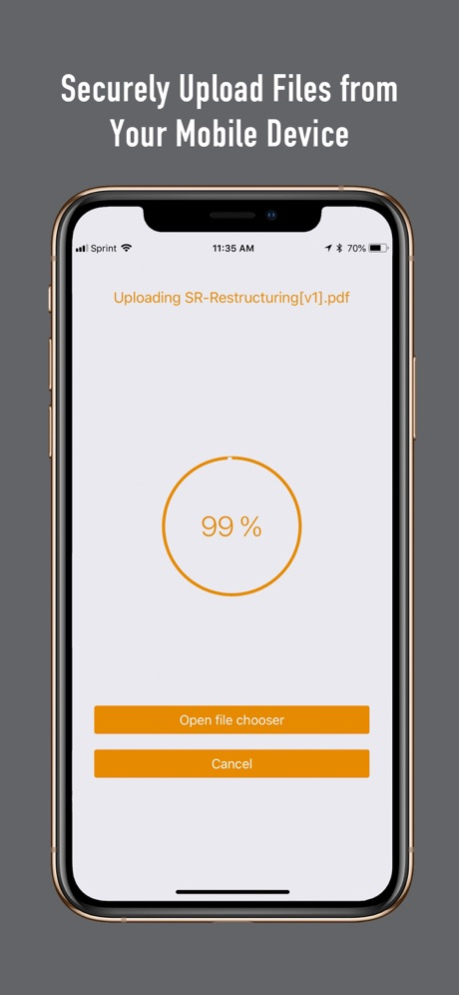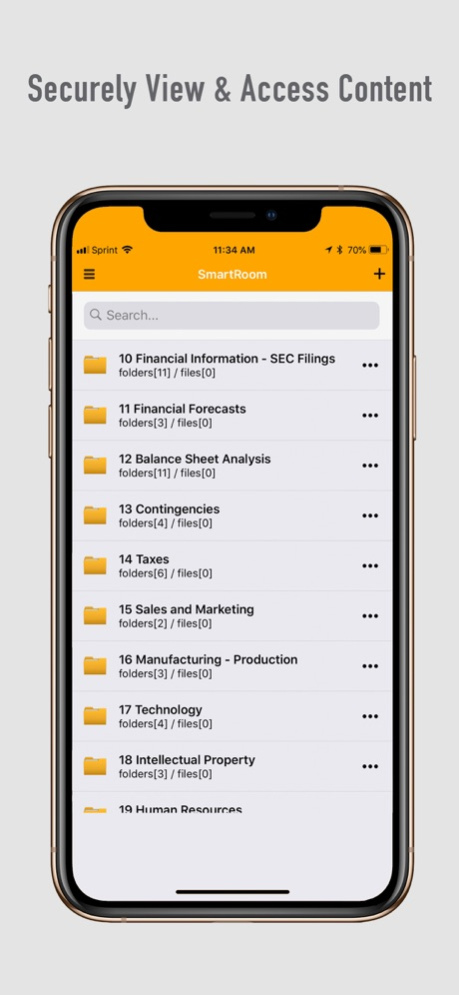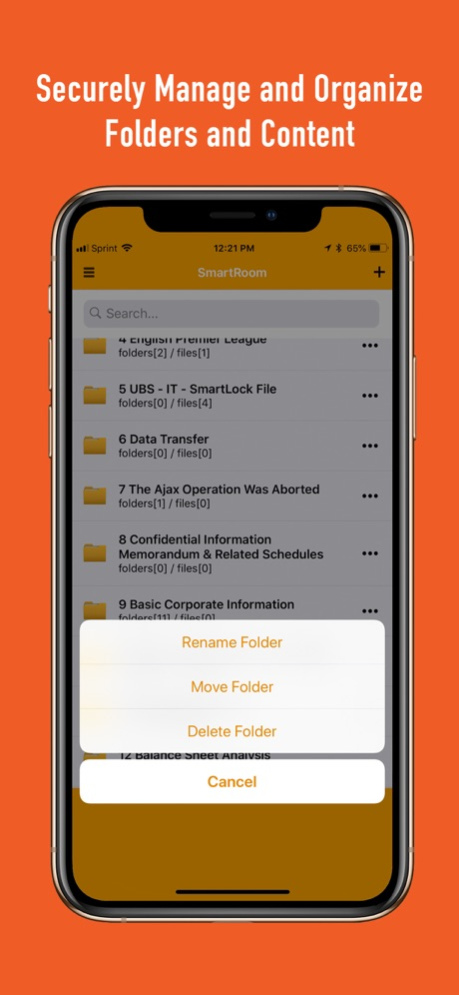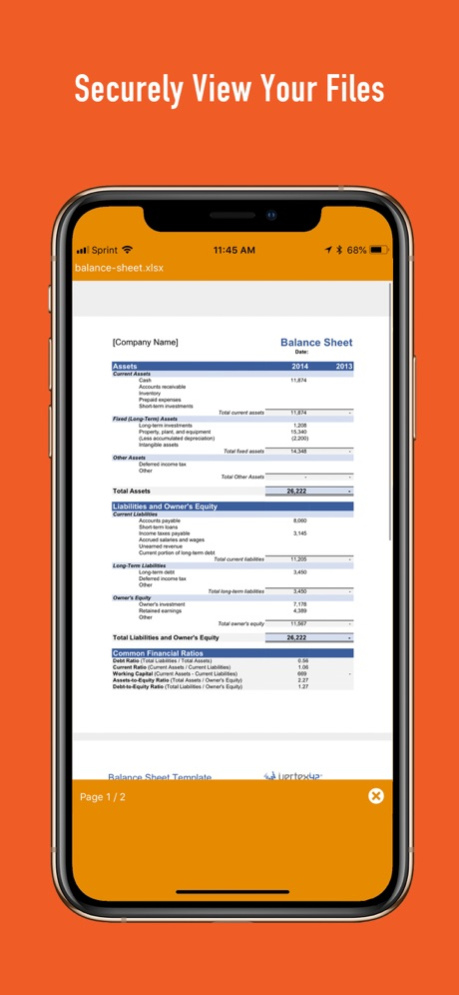SmartRoom VDR 1.5.6
Continue to app
Free Version
Publisher Description
SmartRoom is a next-generation virtual data room that doesn’t compromise between functionality and security. Built from the ground up, every feature has been thoughtfully designed to deliver greater efficiency and maximum security for file sharing and collaboration. Appeasing both end-users and IT departments, SmartRoom facilitates success for the entire organization and all parties involved.
The SmartRoom mobile app lets you securely work and manage your content on the go.
Download the mobile app to securely:
View and access content
Create, manage, and organize folders and content
Upload files from your mobile device
View documents on your phone
Bank-Grade Security
Our multi-layered security combines the highest level of encryption and infrastructure protection. Our SmartLock technology extends security beyond the VDR platform with remote document detonation.
VDR Usability
We’ve created a sleek interface and interactive dashboard with a modern design. The platform is so intuitive anyone can begin using it within 5 minutes or less.
VDR Functionality
We know every click counts. Spend less time dragging, clicking, and shifting through open windows with shortcut features that enable faster sharing and easier collaboration.
VDR Expertise
We understand every business is unique. Our team is comprised of industry experts that work with you every step of the way to ensure your virtual data room is built to meet your specific needs and requirements.
VDR Value
Better features, greater security, less money. SmartRoom provides more value than any other virtual data room on the market. Period.
Mar 15, 2024
Version 1.5.6
- Bug fixes
About SmartRoom VDR
SmartRoom VDR is a free app for iOS published in the Office Suites & Tools list of apps, part of Business.
The company that develops SmartRoom VDR is BMC Group, Inc. The latest version released by its developer is 1.5.6.
To install SmartRoom VDR on your iOS device, just click the green Continue To App button above to start the installation process. The app is listed on our website since 2024-03-15 and was downloaded 1 times. We have already checked if the download link is safe, however for your own protection we recommend that you scan the downloaded app with your antivirus. Your antivirus may detect the SmartRoom VDR as malware if the download link is broken.
How to install SmartRoom VDR on your iOS device:
- Click on the Continue To App button on our website. This will redirect you to the App Store.
- Once the SmartRoom VDR is shown in the iTunes listing of your iOS device, you can start its download and installation. Tap on the GET button to the right of the app to start downloading it.
- If you are not logged-in the iOS appstore app, you'll be prompted for your your Apple ID and/or password.
- After SmartRoom VDR is downloaded, you'll see an INSTALL button to the right. Tap on it to start the actual installation of the iOS app.
- Once installation is finished you can tap on the OPEN button to start it. Its icon will also be added to your device home screen.